Met de Juli update van Power BI zijn er weer interessante functies toegevoegd. Een van de vragen die wij ook veel van onze klanten hebben gekregen is de mogelijkheid om de data van een rapport te tonen over een vaste periode, bijvoorbeeld:
-Toon gegevens van vandaag
-Toon gegevens van gisteren
–Toon gegevens van de huidige week
-Toon gegevens van de huidige maand
-etc..
In een eerder update (mei 2017) is de relatieve datum slicer toegevoegd.
Relative date slicer (in engels)
In our continuing quest to add more slicer types, this month we are previewing a relative date slicer, which lets you filter based on the last 1 or more years, months, weeks, or days. This makes date slicers much more powerful, as you can always filter your report to the latest data.
You can choose the Relative option from the list of available date slicer types.
Once you select relative from the list, you will be able to specify the period to filter by. We have seven options to pick between:
- Days
- Weeks
- Weeks (Calendar)
- Months
- Months (Calendar)
- Years
- Years (Calendar)
If you pick an option marked with (Calendar), the filter will be based on calendar periods.
For example, if you filter to 3 years, data from the last 3 years from today’s date will show.
If you filter 3 years (Calendar), data from the last 3 completed calendar years will show.
We show the dates used for filtering under the slicer, so you always know what data you are looking at.
You can also switch to filter to this period or the next period.
By default, the date range includes today, but you can override this in the formatting pane for the visual:
This is useful if your data hasn’t refreshed today and you don’t want to include data from incomplete days.
We’re planning to incorporate this relative date approach into the Filter pane in a future update as well.
Turn on this feature through File > Options and settings > Options > Preview Features > Relative date slicer.
Find more details about the relative date slicer in the following video:
Met de update van Juli 2017 is ook de mogelijkheid toegevoegd om visuals, pagina’s en rapporten standaard te filteren op relatieve datums.
Hieronder vind je een uitleg hoe je dit kunt toepassen op je eigen rapporten
Relative date filters
We’ve gotten lots of positive feedback on our relative date slicer and heard that you’d like that same power in the filter pane as well. So this month, we’ve added the same functionality you have in the relative data slicer to date filter cards as well.
Find more details about the relative date filter in the following video:








Comments are closed.